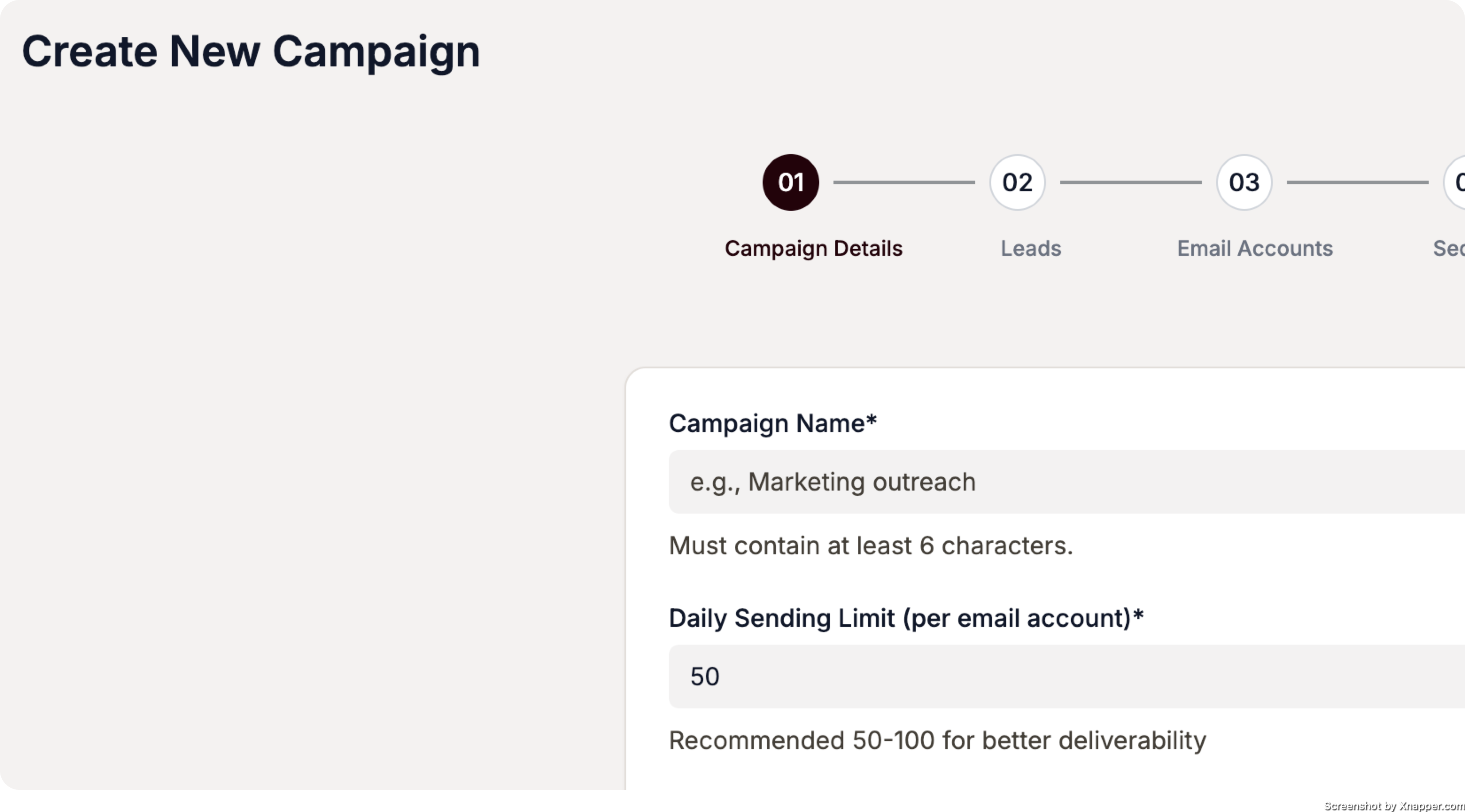
The "Daily Sending Limit" option in the Campaign builder applies per email account (or inbox, if you will). For example, if you set it to 50, and choose to send the campaign from 5 email accounts, then you have a theoretical upper limit of 5*50 = 250 emails sent per day for that campaign.
The reason it's an 'upper limit' is because there is a randomized time delay between each email sent from an email account, usually 3-5 mins. This is to avoid spam detection from mailservers. If an email account sends lots of emails in rapid succession, mailservers consider that a red flag.
Given that a single workday has 8 hours (or 28,800 seconds), and assuming a maximum of 5 mins (or 300 seconds) delay for each email sent, an email account AT MAXIMUM can send 96 emails on that day, which is well above the 50 per day limit that we usually recommend.
The practical lesson here is: If you want to send more emails, choose more inboxes.
An easy way to calculate how many inboxes you need is to count the number of leads that you're uploading and divide them by 50 (or your favourite daily sending limit -- 30-80 is safe) multiplied by the number of days you want to spread out the campaign.
For example, if I want to send a campaign to 1000 people spread out over 3 days then I need 1000 + 150 = ~7 inboxes.
What if my campaign is not sending enough emails?
If you are certain that your campaign should be sending a higher amount per day but isn't, it's a scheduler issue. Please report that to us at hello@coldsend.pro. Many thanks.
P.S please join our Discord server for more advanced tips & tricks and quicker help:
https://discord.gg/gneTj4wbJD